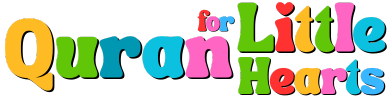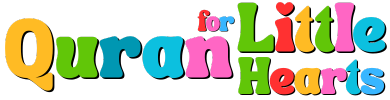Qur’an for Little Hearts Support Center
Welcome to our support center! Find answers to common questions about our Islamic education app, get help with technical issues, and discover how to make the most of your child's Arabic and Qur’an learning journey.
-
Getting started with Qur’an for Little Hearts
Download the app from the App Store or Google Play Store and open it. The app is designed to be intuitive for both parents and children. Start with the Arabic alphabet section to familiarize your child with Arabic letters, then move to simple Qur’anic verses like Al-Ikhlas. Each section includes audio pronunciation and interactive features to engage young learners.
For parents: Create a comfortable learning environment, sit with your child during the initial sessions, and celebrate their progress. The app works best when used as a family activity that strengthens both learning and bonding.
-
What devices work with Qur’an for Little Hearts?
-
The app is compatible with iOS devices running iOS 12.0 or later, and Android devices running Android 7.0 or later. It works on both smartphones and tablets.
-
For the best learning experience, we recommend using tablets when possible, as the larger screen makes it easier for small children to interact with the Arabic text and audio controls.
-
The app works offline once downloaded, so your child can learn anywhere without needing an internet connection. All audio content and interactive features are stored locally on your device.
-
-
How to download Qur’an for Little Hearts
Search for "Qur’an for Little Hearts" in the App Store (iOS) or Google Play Store (Android). The app is free to download and includes basic content to get started. Look for the app icon with Arabic calligraphy and child-friendly design.
After downloading, the app will guide you through a simple setup process. No account creation is required to start learning, though creating an account helps save progress across devices.
-
Updating Qur’an for Little Hearts
Keep your app updated to access the latest content and improvements. Enable automatic updates in your device settings, or manually check for updates in the App Store or Google Play Store.
New updates often include additional Qur’anic content, improved audio quality, bug fixes, and new interactive features. We recommend updating whenever a new version is available to ensure the best learning experience for your child.
App Features & Learning
-
What Qur’anic content is included?
The app includes 11 essential chapters from the Qur’an: Al-Fatiha (The Opening) and the last 10 surahs (chapters 105-114). Each verse is presented word-by-word with clear Arabic text, authentic audio pronunciation, and English translations for parents.
Special focus on Surah Al-Ikhlas is available as free content to introduce children to Qur’anic learning. Additional content includes the 28 Arabic letters with pronunciation and Arabic numbers for comprehensive learning.
All content is reviewed by Islamic scholars for accuracy and follows proper Tajwid rules. The word-by-word approach helps children build Qur’anic vocabulary gradually while understanding the meaning of what they're learning.
-
How does progress tracking work?
-
The app includes a comprehensive progress tracking system designed for parents. You can monitor which Arabic letters your child has learned, which Qur’anic words they've practiced, and how many chapters they've completed. This helps you celebrate achievements and identify areas for additional support.
-
Progress tracking encourages children with positive reinforcement for every milestone reached. Parents can see detailed statistics about their child's learning journey and use this information to provide meaningful praise and encouragement.
-
-
Is the audio pronunciation authentic?
Yes, all audio pronunciations are recorded by native Arabic speakers and qualified Qur’anic reciters who follow proper Tajwid rules. This ensures your child learns correct Arabic pronunciation from the beginning. Each word can be repeated multiple times, allowing children to practice at their own pace and develop proper pronunciation skills.
-
Is the app suitable for my toddler?
Absolutely! Qur’an for Little Hearts is specifically designed for children aged 2-6 years. Our Islamic educational approach uses simple flashcards with clear Arabic text, audio pronunciation, and engaging visuals perfect for early childhood development.
The app follows Islamic educational principles while incorporating modern learning techniques that help young minds absorb and retain Arabic and Qur’anic knowledge naturally. Parents should supervise and participate in the learning sessions for the best results.
-
How can parents use the app effectively?
-
Sit with your child during learning sessions, especially in the beginning. Your presence and encouragement make the learning experience more meaningful and help build positive associations with Arabic and Qur’anic learning.
-
Use the progress tracking features to celebrate your child's achievements. Positive reinforcement is crucial for young learners, and the app provides detailed insights into their learning journey.
-
Start with short 10-15 minute sessions and gradually increase as your child's attention span develops. Consistency is more important than long sessions for young children.
-
Technical Support & Troubleshooting
-
App crashes or won't open
If the app crashes or won't open, try these steps: Force close the app and reopen it, restart your device, ensure you have the latest version installed, and check that your device has sufficient storage space. If problems persist, try uninstalling and reinstalling the app.
If you continue experiencing issues, contact our support team at [email protected] with details about your device model, operating system version, and what you were doing when the problem occurred.
-
Audio not working or poor sound quality
Check that your device volume is turned up and that the app's audio settings are enabled. Ensure your device isn't in silent mode and that no other apps are interfering with audio playback.
For best audio quality, use headphones or external speakers when possible. This is especially important for young children to clearly hear Arabic pronunciation.
If audio issues persist, restart the app and check for updates. Contact [email protected] if problems continue, including details about your device and when the audio issue occurs.
-
Progress not saving properly
Ensure the app has proper permissions and storage access on your device. Progress is saved locally, so if you uninstall the app, progress will be lost unless you have an account and cloud sync enabled.
To prevent loss of progress, create an account within the app settings. This allows progress to sync across devices and provides backup in case of device issues. If progress is still not saving, contact our support team at [email protected] for assistance.
Contact & Support
-
How to contact our support team
For technical support, questions about the app, or assistance with your child's learning journey, email us at [email protected]. Our dedicated support team responds to all inquiries within 24-48 hours.
When contacting support, please include your device model, operating system version, app version, and a detailed description of your question or issue. Screenshots can also be helpful for technical problems.
-
Suggest new features or content
We welcome suggestions from our community of Muslim parents! If you have ideas for new Qur’anic content, educational features, or improvements that would benefit your child's learning, please share them with us at [email protected].
Your feedback helps us continuously improve the app and create the best possible Islamic education experience for children. We regularly review suggestions and incorporate the most requested features into future updates.
-
Report bugs or technical issues
-
If you encounter bugs, crashes, or technical issues while using the app, please report them to [email protected]. Include as much detail as possible: what you were doing when the issue occurred, error messages you received, and steps to reproduce the problem.
-
Screenshots or screen recordings of the issue are extremely helpful for our technical team to diagnose and fix problems quickly. We appreciate your patience as we work to resolve any technical issues and improve the app experience for all families.
-
Still need help?
Our Islamic education support team is here to help with any questions about your child's Arabic and Qur’an learning journey.
Email: [email protected]
We typically respond within 24-48 hours.